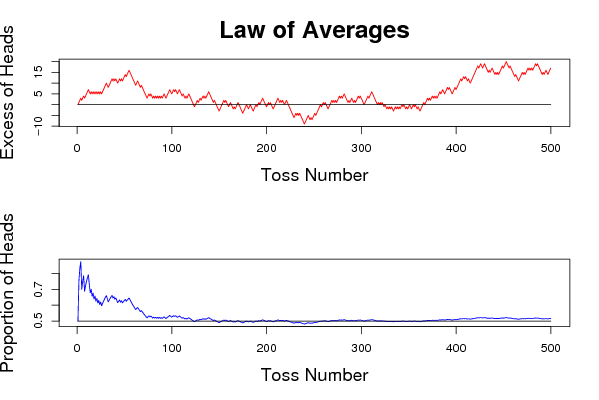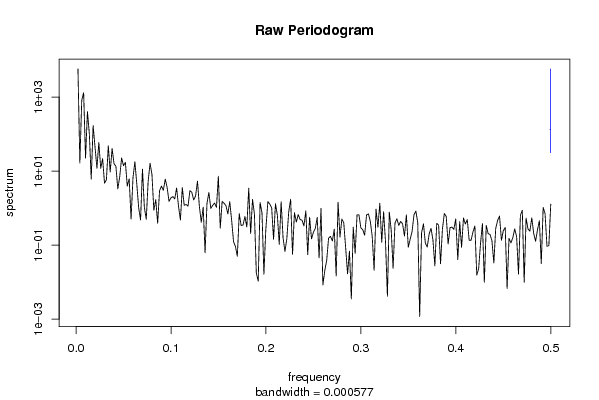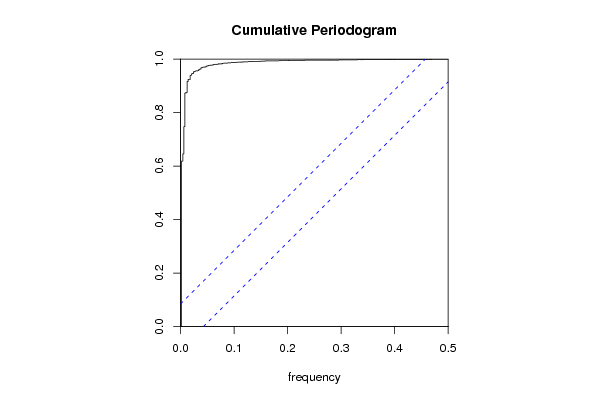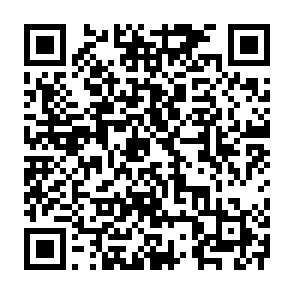Free Statistics
of Irreproducible Research!
Description of Statistical Computation | |||||||||||||||||||||
|---|---|---|---|---|---|---|---|---|---|---|---|---|---|---|---|---|---|---|---|---|---|
| Author's title | |||||||||||||||||||||
| Author | *The author of this computation has been verified* | ||||||||||||||||||||
| R Software Module | rwasp_rwalk.wasp | ||||||||||||||||||||
| Title produced by software | Law of Averages | ||||||||||||||||||||
| Date of computation | Mon, 01 Dec 2008 13:57:19 -0700 | ||||||||||||||||||||
| Cite this page as follows | Statistical Computations at FreeStatistics.org, Office for Research Development and Education, URL https://freestatistics.org/blog/index.php?v=date/2008/Dec/01/t122816507348h1ga2b5ad5ss3.htm/, Retrieved Wed, 16 Jul 2025 21:27:59 +0000 | ||||||||||||||||||||
| Statistical Computations at FreeStatistics.org, Office for Research Development and Education, URL https://freestatistics.org/blog/index.php?pk=27400, Retrieved Wed, 16 Jul 2025 21:27:59 +0000 | |||||||||||||||||||||
| QR Codes: | |||||||||||||||||||||
|
| |||||||||||||||||||||
| Original text written by user: | |||||||||||||||||||||
| IsPrivate? | No (this computation is public) | ||||||||||||||||||||
| User-defined keywords | |||||||||||||||||||||
| Estimated Impact | 286 | ||||||||||||||||||||
Tree of Dependent Computations | |||||||||||||||||||||
| Family? (F = Feedback message, R = changed R code, M = changed R Module, P = changed Parameters, D = changed Data) | |||||||||||||||||||||
| F [Law of Averages] [Random Walk Simul...] [2008-11-25 18:40:39] [b98453cac15ba1066b407e146608df68] F [Law of Averages] [Q4 - 1ste reprodu...] [2008-12-01 20:57:19] [8da7502cfecb272886bc60b3f290b8b8] [Current] - [Law of Averages] [Q4 - 2de reproduc...] [2008-12-01 20:58:48] [9e54d1454d464f1bf9ee4a54d5d56945] - [Law of Averages] [Q4 - 3de reproduc...] [2008-12-01 21:03:18] [9e54d1454d464f1bf9ee4a54d5d56945] | |||||||||||||||||||||
| Feedback Forum | |||||||||||||||||||||
Post a new message | |||||||||||||||||||||
Dataset | |||||||||||||||||||||
Tables (Output of Computation) | |||||||||||||||||||||
| |||||||||||||||||||||
Figures (Output of Computation) | |||||||||||||||||||||
Input Parameters & R Code | |||||||||||||||||||||
| Parameters (Session): | |||||||||||||||||||||
| par1 = 500 ; par2 = 0.5 ; | |||||||||||||||||||||
| Parameters (R input): | |||||||||||||||||||||
| par1 = 500 ; par2 = 0.5 ; | |||||||||||||||||||||
| R code (references can be found in the software module): | |||||||||||||||||||||
n <- as.numeric(par1) | |||||||||||||||||||||